INTRODUCING RONATI STUDIO
A suite of tools for sellers of antiques, vintage and unique items.
Your finds are extraordinary. Now you have technology to match.
INVENTORY MANAGEMENT
Finally, all your items and images in one place
Manage your inventory with one easy-to-use solution that covers all your bases, from the first photograph of that perfect find, through documenting its final sale, and everything in between.
Centralize
Keep all your item information, images, and videos in a single location designed for sellers of unique items — never again rely on complicated spreadsheets and file folders filled with images you can’t find.
Manage
Easily update item statuses and keep track of your costs, inventory levels, sales channels, and retail value to gain insights that help you be more profitable.
Sell More
List your items online faster with Prep for Listing — it displays your item images and details in a clean layout with quick-copy buttons making it easy to paste and create listings on all your online marketplaces and websites.

Track every expense and calculate profits instantly
- Record all your costs in one place – purchase price, restoration, shipping, and additional expenses
- Track which vendors you bought from and what you paid
- Set prices confidently with real-time profit calculations that update as you adjust your costs
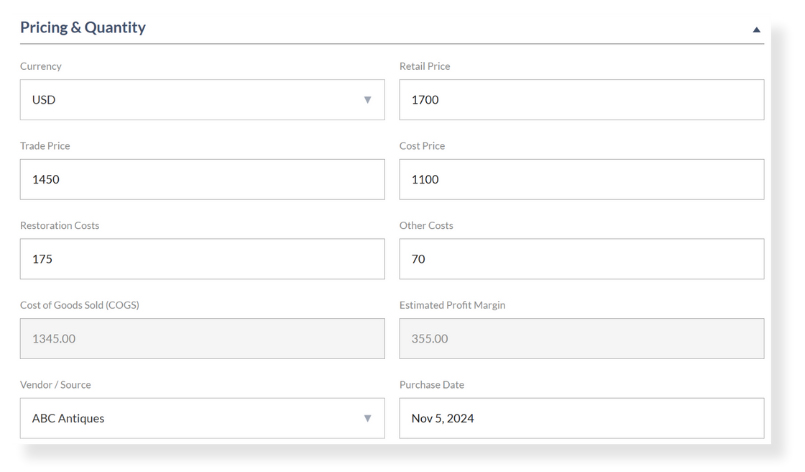
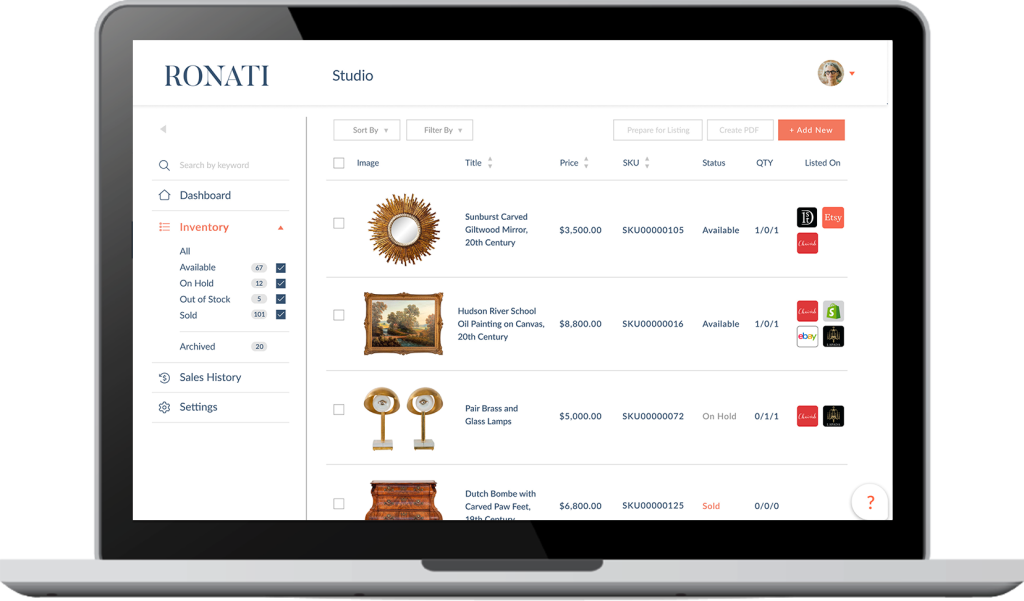
Track your inventory on and offline
- Note the physical location of each and every item — right down to the building, room, shelf and bin
- Keep track of where your items are for sale online (your website, marketplaces, social media shops, sales apps and more) — never double sell an item again
- Easily sort and filter to find items by title, category, physical or online locations, and more

MOBILE APP
Document your unique stock from anywhere

Photograph + Document
Use your mobile device to photograph your items and add as much information as you need. Voice dictation allows you to easily speak your item details as you go.Edit + Perfect
The built-in photo editor allows you to make your items look their best with essential editing features like brightness, contrast, smart-adjust, and one-swipe background removal — all in one app.
Save + Share
Save items to your inventory and instantly share product info on social media or with your prospective buyers via text or email.

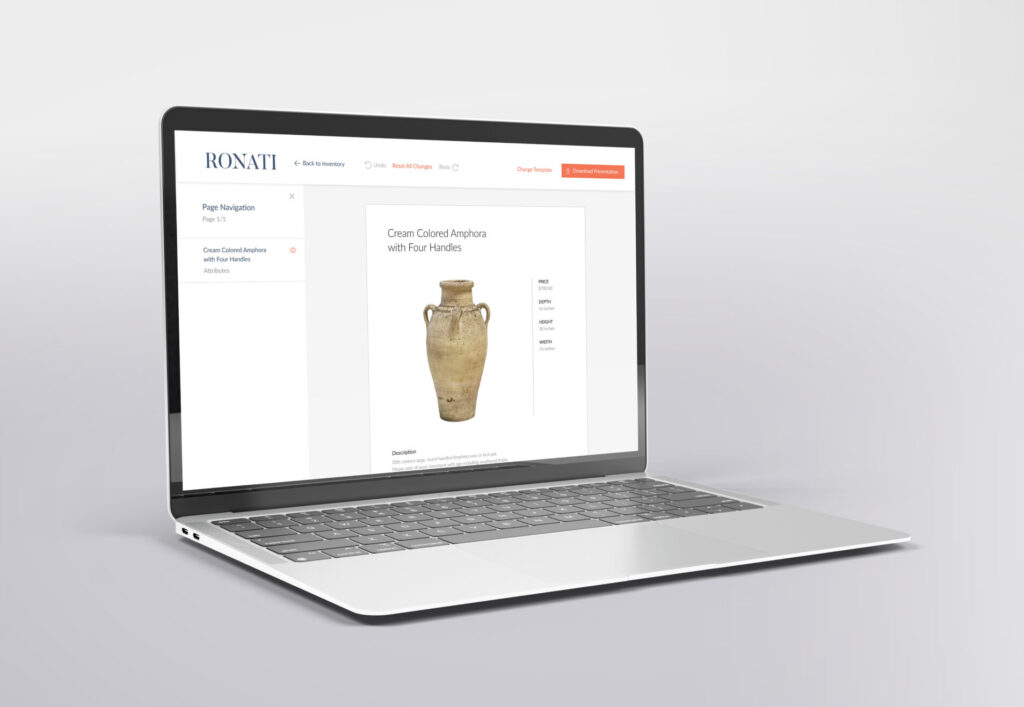
PRESENTATION CREATOR
Create beautiful tear sheets to show off your unique items
- Customize beautiful, branded PDF tear sheets or catalogs with your logo and information in just a few clicks
- Easily showcase an item the moment a buyer is interested and create special sale catalogs to send to repeat customers
- Download PDFs that are perfect for emailing, printing, and displaying in your shop or show stand

PREPare FOR LISTING
Prepare your items for easy listing across multiple marketplaces and websites in seconds!
- Generate marketplace-ready information in seconds
- Copy and paste to all your favorite marketplaces with ease
- Easily track where you've listed items for sale online

ECOMMERCE MANAGER
List and manage your items across 18+ online antiques and vintage marketplaces
The eCommerce Manager (eCM) is a concierge listing service designed for dealers who manage online listings on multiple marketplaces and websites.
The eCM includes all the features of Ronati Studio, while our Inventory Management Specialists act as your remote data entry team by posting, editing, updating, and removing online listings on your behalf — so you can focus on other parts of your business.
We launched the eCM in 2020 and continue to serve dealers in the US and UK today.
We look forward to inviting new customers in Autumn 2025.