You are ready to start listing your pieces on the marketplaces you have selected – this is an exciting time! Before you begin the process, you will need to be aware of the image requirements of each marketplace. The images are your main selling point, so you want to get it right.
For example, an image that is small and in the wrong format, when appearing on a marketplace, could look pretty sad:
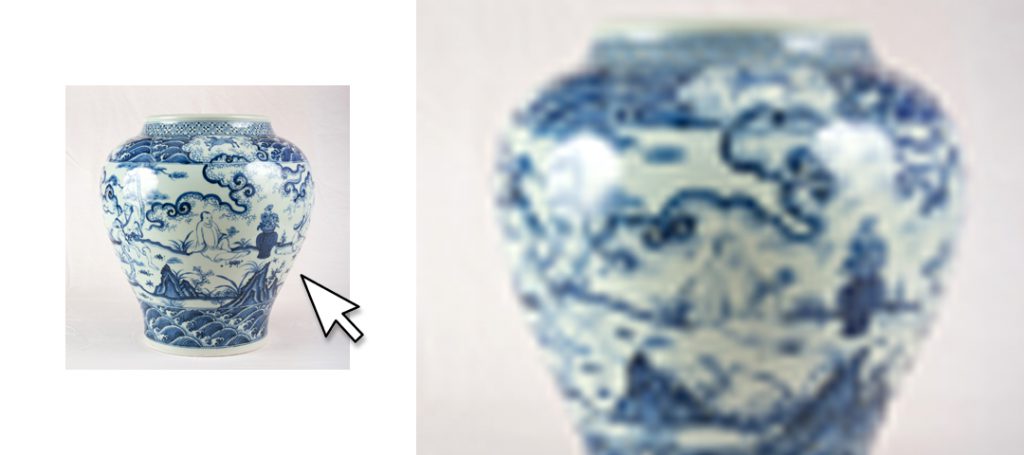
Some marketplaces use a mouse zoom-over feature, and a low-resolution image can look shockingly poor when moused over and blown up. Essentially, you need high-resolution images for the best results.
Marketplace Image Requirements
Most online marketplaces have image requirements – don’t worry, they don’t vary greatly! You will need to look over the image requirements for the marketplaces where you are listing your stock. The requirements will tell you the type of image file, the number of pixels per inch, the file size, and the minimum number of images you need for each listing. This info will help you when adjusting the settings on your smartphone or camera. You will need to adjust the size of the images with a program such as Photoshop. If the pictures are high resolution, you can create sections from a single image to show the detail.
Which File Types are the Most Common?
Look for the standard file type the majority of the online marketplaces will support. We have found that the most common file types on all the marketplaces are JPEG, PNG, and TIFF. Here is a simple explanation of each type of file:
- JPEG (.jpg or .jpeg): These are the most common image formats used by PCs, smartphones, and almost all websites, as well as most online marketplaces.
- PNG (.png): This is a popular format as it allows you to make an image transparent.
- TIFF (.tiff): This format can preserve quality and is far larger.
Having all of this put together from the start will make taking great photographs more efficient and faster. For tips on photographing your own images, visit our Tips for Photographing Large Pieces and Tips for Photographing Small Pieces on our blog.
Some Basics About Online Images
To help you understand why the file type and size is essential, let’s cover the basics:
- The resolution and quality of an image determine its file size. File size can affect how a photo works when uploaded to a site and how it appears – is it crisp and clean or blurry?
- Resolution refers to how many pixels are per inch in an image. The more pixels, the sharper the image.
- A higher resolution means there are more pixels per inch, so images look sharp. If you have a lower resolution image that is made larger, it can appear unclear and distorted.
Product Images for Marketplaces: Your Phone is a Resource!
It is a notable fact that in online sales, photography will be the first thing to grab a potential buyer’s attention. This means you need crisp, sharp images that truly showcase your item, character and all! And while hiring a professional photographer may be ideal, it is not feasible for everyone. You may be surprised to discover how easy it can be to do it yourself, with your phone.
In today’s world, as new mobile phone versions come out every time you turn around, the cameras in phones are already far superior to many older cameras. This is excellent news for you. It means some of the images for the pieces you want to share online can be taken with your phone, with great success!
With a little pre-planning on how you want the images to look, the background, and the phone’s camera settings – you will be well on your way to having images that are more likely to interest online buyers.

Camera Settings
Experiment with the settings to ensure you can upload images easily. The better the quality of your image, the less likely it will ever appear fuzzy or blurry on an online marketplace. As a rule of thumb, it is better to err on the side of going slightly larger, as it is easier to size down a photo than to make it larger – and lose that ideal crisp, clean quality. The ideal resolution, according to a professional photographer, is 2048 x 2048 pixels.
Setting Up a Background
Keep a background that is plain and simple. It helps ensure the item you are trying to sell is not lost in the shot. Light colors can work. However, a white background is ideal, so your piece is revealed and looks crisp and sharp. While a colored ideal.
A white background helps to showcase the item from various angles and gives an interested online buyer the chance to examine it closely. Avoid using a sheet – it is much easier (and more convenient) to invest in a white plastic backdrop from Amazon, which is very affordable and comes in a roll – while the plastic can be wiped down, it gets dirty surprisingly fast.
The white background is a professional style is proven to increase online sales. If you already have images of your pieces, they can be repurposed by removing the backgrounds. You can read how in our blog, Removing Photo Backgrounds on Product Images.
Find an area in your warehouse or storage area where you can leave your background ready to go whenever you need new images – which is likely often. Make sure you have adequate lighting. If you need some extra light (never a bad idea!), invest in an inexpensive ring light on a tripod. For even better shadow control, you can purchase collapsible umbrellas with lights that are very affordable.
The Images You Need: Take a Series
You will need to take a series of images in creative vignette settings to appeal to online buyers. Those types of settings inspire a creative process, as discussed in our Attracting Designers Online In The Digital Age blog post.
If you are ready to get into the game of online selling, our team at Ronati is here to help you make it a resounding success! Listing your pieces online on multiple marketplaces has led to unprecedented levels of success for many of our dealers, and we want to do all we can to help you make the process both easy and successful. If you have questions about which marketplaces will be best for listing your stock, download the definitive guide to online marketplaces, Selling Online: A Guide to Vintage and Antique Marketplaces — we created it just for you!




